CODiScan™ HS7600 SDK
Summary
The CODiScan™ HS7600 SDK empowers users to write Android applications that interface with a connected CODiScan™ HS7600 wearable Bluetooth bar code reader.
A prerequisite of the CODiScan SDK is the installation of the CODiScan Service. The CODiScan SDK binds to this service to be able to pair and interact with a CODiScan device.
Once the CODiScan SDK is bound to the service, functions of the CODiScan SDK's management classes, DeviceManager & ConfigurationManager, may be called.
Using the SDK
To use the SDK you must:
- Install CODiScan Service on mobile devices.
- Import CODiScan SDK as a maven dependency.
Installing Codiscan Service
The service is available to download on Github. It can either be installed through ADB command or Scan2Deploy Studio
Install through ADB
- Download latest version of the CODiScan service from Github.
- Install ADB.
- Place mobile device into debug mode.
- Connect device over USB to computer.
- Open a command-line
- From the directory the CODiScan service was downloaded to, run
adb install codiscan-service.apk.
Install through Scan2Deploy Studio
- Create a new Scan2Deploy profile.
- Add Applications action
- Go to the Apps step
- Click
Enter URLbutton - Paste URL to latest Codiscan Service release from Github.
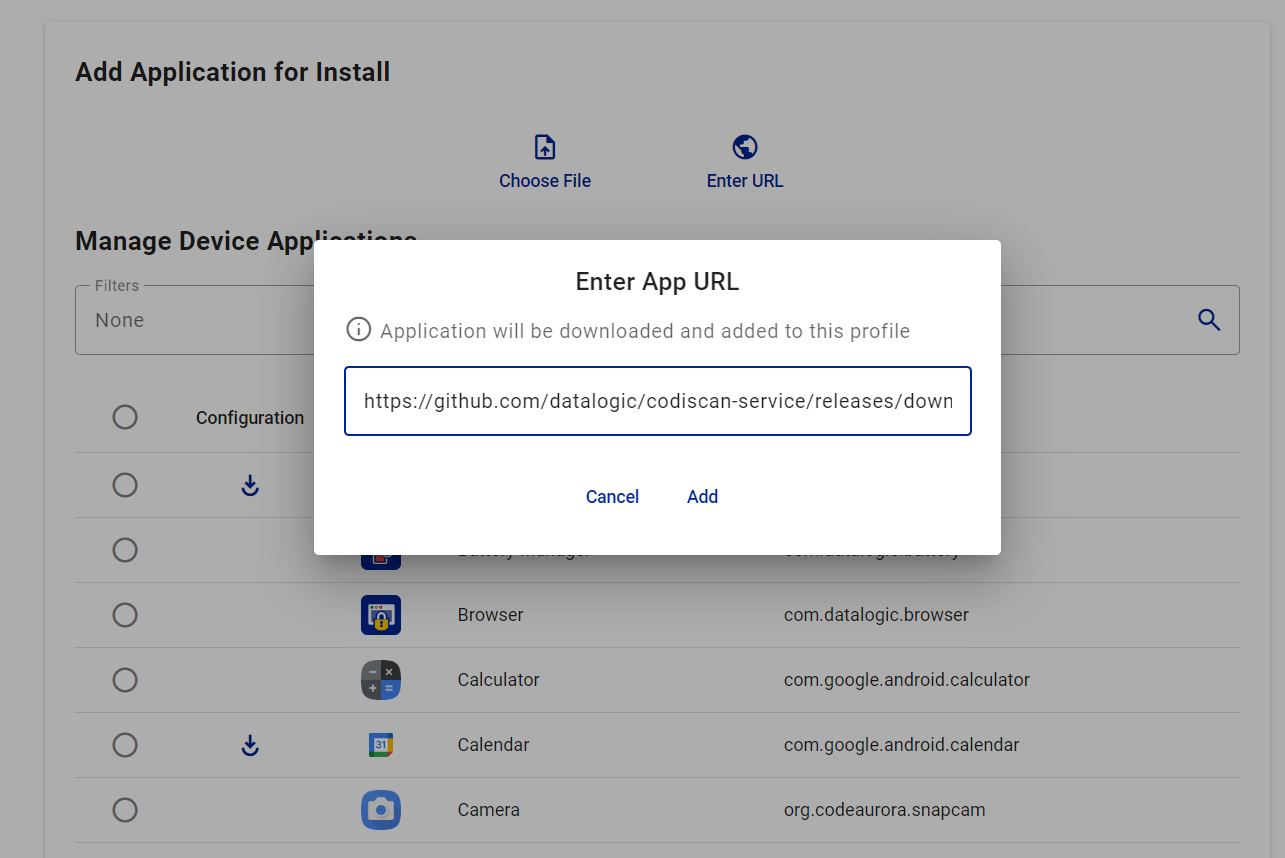
- Finish profile setup - Wi-Fi deployment, etc.
- Go to Save step
- Save profile and deploy by either scanning QR barcode or other deployment options.
Maven Dependency
The SDK code is available as a repository on Github and can be easily referenced in the project's gradle build system and compiled as a maven dependency with JitPack.
Add jitpack.io repository
Add the jitpack repository to the dependencyResolutionManagement block in the settings.gradle file:
- Groovy
- Kotlin
dependencyResolutionManagement {
repositoriesMode.set(RepositoriesMode.FAIL_ON_PROJECT_REPOS)
repositories {
google()
mavenCentral()
maven(url="https://jitpack.io")
}
}
dependencyResolutionManagement {
repositoriesMode.set(RepositoriesMode.FAIL_ON_PROJECT_REPOS)
repositories {
google()
mavenCentral()
maven { url "https://jitpack.io" }
}
}
Add a dependency on the SDK
Add a reference to the specific version of the SDK you would like to use to the build.gradle file. In this example, we are using version 1.0.0.
- Groovy
- Kotlin
dependencies {
...
implementation("com.github.datalogic:codiscan-sdk:1.0.0")
...
}
dependencies {
...
implementation 'com.github.datalogic:codiscan-sdk:1.0.0'
...
}
Sample App
The CODiScan SDK Sample App showcases the capabilities of the CODiScan SDK in three screens:
- Connect to CODiScan and trigger actions.
- Set & get configuration values of the connected CODiScan device.
- Visualization of triggered listener events of both the CODiScan service and connected CODiScan device.