Scanning History
Enable Scanning History
This feature can be enabled/disabled within the configuration section of the Aladdin application. When enabled, the application stores the history of barcode contents scanned by the CODiScan for 30 days.
View History
Tap the top left icon on the Home Page to access the scanning history (icon will not appear if feature is disabled).
The scanning history also stores the timestamp of barcode scan (time and date).

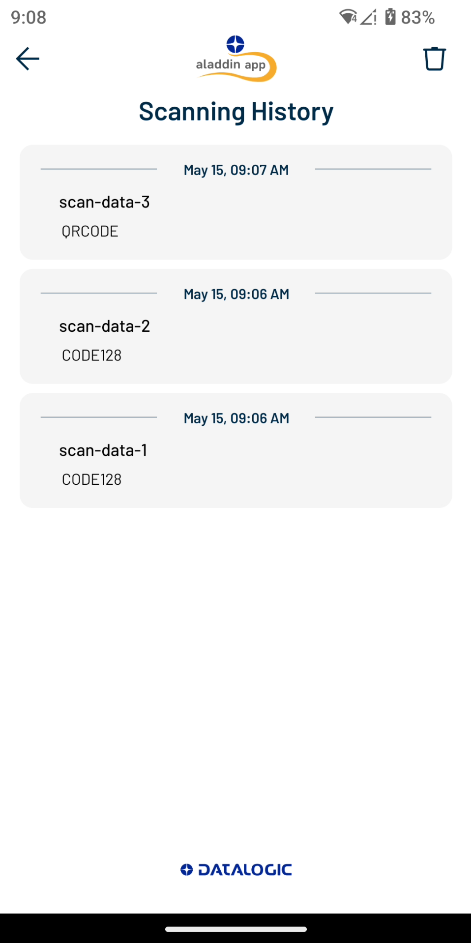
Delete History
Tap the "Delete" button on the top right corner of the history screen to delete the history. The application will display a confirmation pop-up. Confirm to delete the history details.
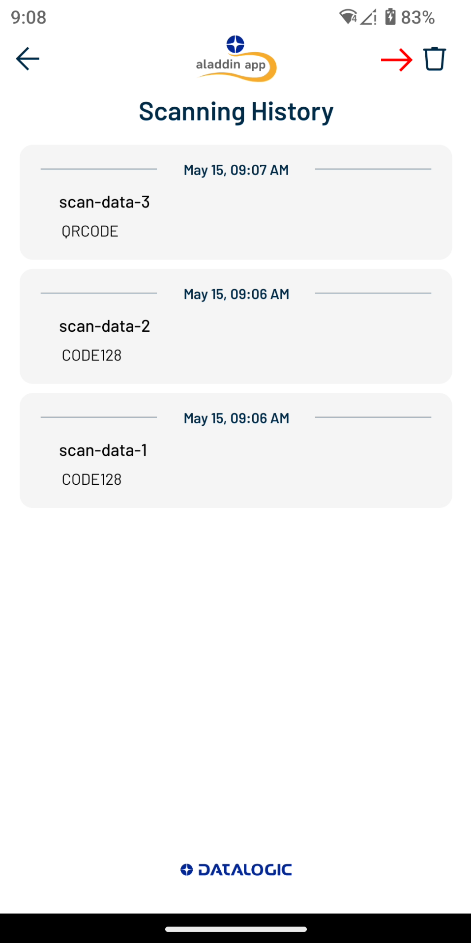
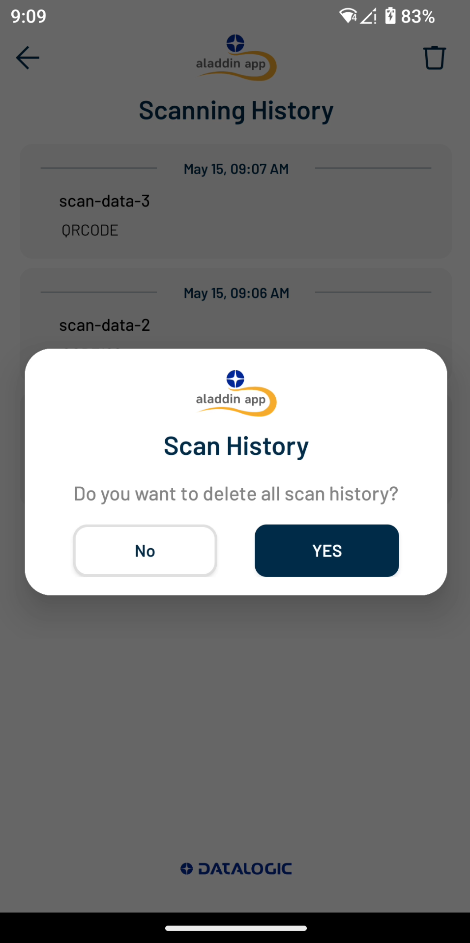
Once barcode history is deleted, the "Delete" button disappears. It will reappear once more scanning history is collected.