Find My Device
Overview
This feature enables you to locate the CODiScan connected to the application if the device is misplaced. For this feature to work, the CODiScan must be in range of your device.
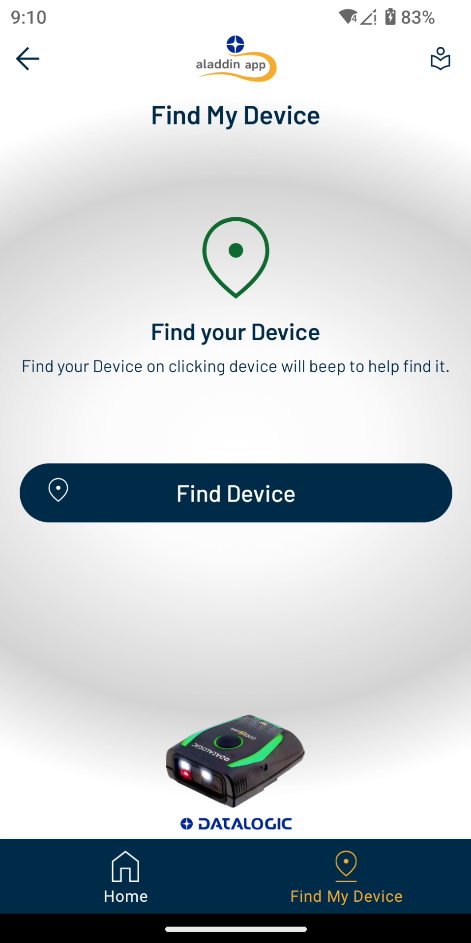
When a CODiScan is connected and is in range, tapping the "Find Device" button will cause the CODiScan green LED to flash and a tone to be played 5 times.
Intent
Applications can use an intent that is exposed by the Aladdin app to initiate the Find My Device feature. This intent has no extras.
Action
When creating the Find My Device intent the following action should be used:
com.datalogic.aladdinapp.FIND_MY_DEVICE
Sample code
The following code fragment illustrates how to issue the pairing intent.
- Kotlin
- Java
// Create activity intent
val pairingIntent = Intent("com.datalogic.aladdinapp.FIND_MY_DEVICE")
// Launch the activity
sendBroadcast(pairingIntent)
// Create activity intent
Intent pairingIntent = new Intent("com.datalogic.aladdinapp.FIND_MY_DEVICE");
// Launch the activity
sendBroadcast(pairingIntent);