Datalogic Logger
Datalogic Logger can be installed through Google Play, an Enterprise Mobility Management (EMM) solution, or by using Scan2Deploy.
Overview
Datalogic Logger is an Android application designed to collect information logged by various software components to assist in diagnosing issues. Once started, it runs in the background with minimal impact to device performance. When complete, an archive of the results is generated, which can be exported from the device for further study. It comes pre-installed on the device and is not available for download.
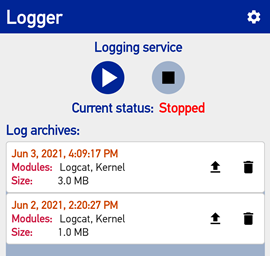
For the most effective use of the tool, it is recommended you work with Datalogic Technical Support when utilizing Datalogic Logger.
Firmware Support
Here is a list of the devices supported by Datalogic Logger and the required minimum firmware version:
All other devices running Android 11 or above that are not listed in the table are fully supported.
| Device | OS Version | Minimum Firmware Version |
|---|---|---|
| Skorpio X5 | 13 11 10 | ✅ ✅ 2.12.008 |
| Memor 20 | 13 11 9 | ✅ 3.06.001 1.10.08 |
| Memor 10 | 10 9 8.1 | 3.01.05 ❌ ❌ |
| Joya Touch A6 | 9 8.1 7.1 | 4.05.09 ❌ ❌ |
Legend: ✅ Supported in every release • X.XX.XXX First version supported • ❌ Not Supported in any release
Logging Service
The work of gathering log content is actually performed by an Android service. The top portion of the main screen displays the current status of this service. When not running, the logging behavior can be configured by tapping on the settings icon (
In addition to the controls on the main screen, the logging service can be controlled programmatically through an API. Details on the API can be found in Logger API.
Log Archives
At the end of a logging session, an archive (ZIP) file is created on the device which contains the collected log information.
The bottom portion of the main screen displays a list of the archive files that exist on the device. Each entry contains a brief summary of its contents, and controls for processing the archive further. More information on archive files can be found in Managing Log Archives.