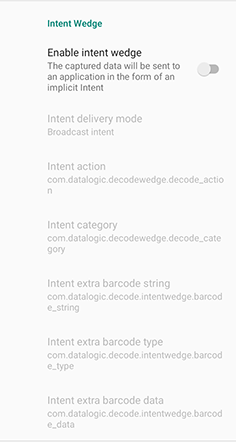Intent Wedge
The Android Intent mechanism is a fundamental part of Android's inter-component communication system. It allows different components within an Android application, or between different applications, to request actions, pass data, and trigger specific functionalities. Intents are messages that convey an "intent" to perform a certain operation. They can be used to start activities, services, or deliver broadcasts to other components.
Datalogic Mobile devices leverage the Android Intent mechanism to seamlessly integrate barcode scanning data into third-party applications without requiring any modification to the application's source code. This integration is achieved through the Intent Wedge feature, which acts as a bridge between the barcode scanner and the application.
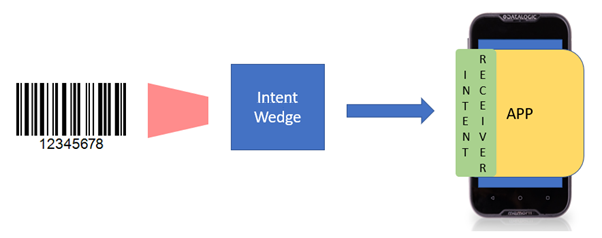
Datalogic devices offer several configuration options for the Intent Wedge, allowing users to tailor the integration according to their application's requirements. These options can be configured through the SDK, OEMConfig, Scan2Deploy Studio, and Datalogic Settings.
To access the Intent Wedge settings, tap Datalogic Settings -> Scanner & Decoder -> Wedge. Under the Intent Wedge section you can find the following options:
-
Enable intent wedge: A boolean to enable the captured data to be sent to an application in the form of an implicit intent. The default value is false.
-
Intent delivery mode: The delivery mode for intent wedge. Valid values are displayed in a single select list. The default value is Broadcast intent.
-
Intent action: The general action to be performed. The default string value is com.datalogic.decodewedge.decode_action.
-
Intent category: The intent category gives additional information about the action to execute. The default string value is com.datalogic.decodewedge.decode_category.
-
Intent extra barcode string: The key that corresponds to the intent extra data. The default string value is com.datalogic.decode.intentwedge.barcode_string.
-
Intent extra barcode type: Specifies an explicit MIME data type. Typically, the type is inferred from the data. By setting the type, you force a specific type and disable evaluation of the data. The default string value is com.datalogic.decode.intentwedge.barcode_type.
-
Intent extra barcode data: The extra data. The default string value is com.datalogic.decode.intentwedge.barcode_data.