Scanner Settings
Describes the available settings to configure the device scanner.
Notification
-
Good read duration: Duration of each notification on a successful read (in msec). Valid values are from 20 to 500. The default value is 70 msec. -
Good read interval: Delay between notifications on a successful read (in msec). Valid values are from 20 to 500. The default value is 20 msec. -
Good read number: The number of notifications produced on a successful read. Valid values are from 1 to 4. The default value is 1. -
Good read timeout: The delay after which the good read LEDs are turned off. Valid values are from 20 to 5000. The default value is 5000. -
Enable display notification: Enables display of a toast message on a successful read. The default value is false. -
Good read audio mode: The scanner audio notification mode. The default value is Beep tone. -
Good read audio channel: The audio channel to use for scanner notifications. The default value is Scanner. -
Default good read audio file: The default file used for the audio notification on a successful read. The default value is Scan Sound.ImportantGood read audio modemust be Audio file for this value to have an effect. ValidCustom good read audio filevalues supersede this value if entered. -
Custom good read audio file: The path to the custom file used for the audio notification on a successful read. A URL may be specified instead of a path. If a custom file is not specified, the default audio file will be used. The default value is no path.ImportantGood read audio modemust be Audio file for this value to have an effect. If this value is invalid or does not exist on the device,Default good read audio filewill be used. -
Good read audio volume: The volume of the audio notification on a successful read as a percentage. Valid values are from 0 to 100. The default value is 75%.ImportantGood read audio modemust be Beep tone or Audio file for this value to have an effect.
Good Read
-
Enable good read: Enables automatic good read notification when a scan is successful. The default value is true. -
Enable Green Spot: Enables Green Spot notification when a scan is successful. The default value is true. -
Enable good read LED: Enables LED notification when a scan is successful. The default value is true. -
Enable vibrator: Enables vibration notification when a scan is successful. The default value is false.
Good Read Overlay
The Good Read Overlay feature is an additional good read indication which displays an image on the screen when a scan is successful. The image is drawn over the existing screen contents for the same duration as other good read indicators.
-
Enable: Enables the Good Read Overlay notification when a scan is successful. The default value is false. -
Color: Specifies the color to use with the image. The format is AARRGGBB (hexadecimal values of Alpha, Red, Green, Blue). The default value is 8000FF00. -
Transparency: Specifies the level of transparency to use with the image, from 0 (opaque) to 100 (transparent). The default value is 50. -
Preserve image colors: Preserves the colors in the overlay image. The default value is false. -
Treat black as transparent: Treat black color as transparent in the overlay image. Otherwise, white color is treated as transparent. The default value is false. -
Shape: Specifies the shape to display for the overlay image. If Entire Screen is selected, the entire screen is filled with the selected color. The default value is Entire Screen. -
Reset custom shape list: Resets the custom shape list so that it is empty. The default value is false.noteReset will occur before adding new custom shapes.
Custom shape list
-
Shape filename: Filename of the image to use for a custom shape. The image must be in PNG format. The default value is an empty string. -
Custom shape selection: Shape selection (filename without the extension) to use when theShapesetting is Custom. The default value is an empty string. -
Portrait overlay position: Specifies the position of the overlay in portrait orientation. The default value is Middle center.ImportantPortrait overlay positionmust be set to Custom position for the X/Y coordinate settings to have an effect. -
Portrait overlay X: X coordinate of the overlay in portrait orientation. The default value is 0. -
Portrait overlay Y: Y coordinate of the overlay in portrait orientation. The default value is 0. -
Portrait overlay size: Specifies the size of the overlay in portrait orientation. The default value is Fit to screen.ImportantPortrait overlay sizemust be set to Custom size for the width/height settings to have an effect. -
Portrait overlay width: Width of the overlay in portrait orientation. The default value is 4000. -
Portrait overlay height: Height of the overlay in portrait orientation. The default value is 4000. -
Landscape overlay position: Specifies the position of the overlay in landscape orientation. The default value is Middle center.ImportantLandscape overlay positionmust be set to Custom position for the X/Y coordinate settings to have an effect. -
Landscape overlay X: X coordinate of the overlay in landscape orientation. The default value is 0. -
Landscape overlay Y: Y coordinate of the overlay in landscape orientation. The default value is 0. -
Landscape overlay size: Specifies the size of the overlay in landscape orientation. The default value is Fit to screen.ImportantLandscape overlay sizemust be set to Custom size for the width/height settings to have an effect. -
Landscape overlay width: Width of the overlay in landscape orientation. The default value is 4000. -
Landscape overlay height: Height of the overlay in landscape orientation. The default value is 4000.
Formatting
-
Label prefix: A string of Unicode characters sent immediately before the symbology identifier. The label prefix may contain printable and non-printable characters. Use the ASCII character symbol surrounded by square brackets to represent non-printable characters. The default value is None.Example[ESC]$[SPACE] is a sequence containing the ASCII character symbol representing the ESCAPE non-printable followed by a printable character and a trailing space character. An ASCII table may be found here.
-
Label suffix: A string of Unicode characters sent after the final character in the scanned data. The label suffix may contain printable and non-printable characters. Use the ASCII character symbol surrounded by square brackets to represent non-printable characters. The default value is [LF].Example[LF] is the ASCII character symbol representing the LINE FEED non-printable. An ASCII table may be found here.
-
Group separator replacement: A string of Unicode characters that replaces each occurrence of GS in the scanned data. The group separator replacement string may contain printable and non-printable characters. Use the ASCII character symbol surrounded by square brackets to represent non-printable characters. The default value is [GS] .Example[STX][ETX] is a group separator sequence consisting of two non-printable characters. An ASCII table may be found here.
-
Remove non-printable characters: Enables the removal of all non-printable characters from the scanned data. The length check for each symbology is evaluated before any characters are removed. Characters in the code ID, prefix, suffix, and separator won't be removed. The default value is false. -
Send code ID: The symbology identifier to be transmitted along with the scanned data. The default value is None. -
ECI Policy: Select the policy for the Extended Channel Interpretation (ECI) Protocol. The default value is Transmit. -
Check GS1 Format: Enables checking of the GS1 format for GS1 symbologies. The default value is false. -
Use Human Readable GS1 Format: Enables the conversion of a GS1 barcode string into a human readable format. The default value is false.ImportantCheck GS1 Formatmust be true for this value to have an effect. -
GTIN Format: Select the representation used for the GTIN format. The default value is Gs1 Databar-14. -
GS1 Label Set Transmit Mode: Select the mode used to transmit GS1 label sets. A label set consists of all the GS1 labels which have the same GTIN value. The default value is Disabled. -
GS1 Label Set Prefix: Set the prefix to use when transmitting all labels in a set. The default value is $n. -
Gs1 2D Conversion: Select the conversion for GS1 2D barcodes. The default value is Disabled. -
Transmit as hex string: Enables transmission of the barcode data as a string of hex values. The default value is false. -
Visual Formatter enable: Enables the Visual Formatter feature. Click here for more details on the feature. The default value is false.
Scanner Options & Multi Scan
Scanner Options
-
Enable scanner: Enables the internal scanner. The default value is true. -
Camera interoperability: Enables the scan engine to be used while the camera is in use. The default value is false. -
Enhance DoF: Enables the enhancement of the Depth of Field. The default value is false. -
Enable picklist: Enables a feature that limits reading to only labels in the targeted selection. The default value is false. -
Enable illumination: Enables barcode illumination when capturing frames. The default value is true. -
Illumination type: The type of illumination to provide while the scanner attempts to read. The default value is Auto.ImportantEnable Illuminationmust be true for this value to have an effect. -
Illumination time: The illumination time while the scanner attempts to read. The default value is Short pulse.ImportantEnable Illuminationmust be true for this value to have an effect. -
Enable aim: Enables aim projection when capturing frames. The default value is true. -
Display mode: Enables barcode illumination management when capturing frames from displays or reflective surfaces. If enabled, the illuminator adjusts according to the reflection in the previously acquired frames. The default value is false. -
Image capture profile: The image capture profile to use while attempting to read. The default value is Auto by enabled symbologies -
Custom image capture profile: The custom frame brightness to use while scanning. Valid values are from 0 to 255. The default value is 0.ImportantImage capture profilemust be Custom for this value to have an effect. -
Scan mode: The operating scan mode. The default value is Single. -
Double Read Timeout: The minimum time, in milliseconds, allowed between reads of the same barcode label. The default value is 1000. -
Target mode: The scanner target beam mode. The default value is No delay. The options are:- No delay: Scanner attempts to read immediately.
- Spot timeout: Target beam is on only for the specified timeout.
- Release scan: Target beam is on until trigger is released.
- Half trigger: Target beam is on while trigger is half pressed.
-
Target timeout: The time (in seconds) that the target beam is on before the scanner attempts to read. The default value is 1 second.ImportantTarget modemust be Spot Timeout for this value to have an effect. -
Release scan timeout: The maximum time (in seconds) that the scanner is on after trigger release. The default value is 2 seconds.ImportantTarget modemust be Release Scan for this value to have an effect. -
Decode timeout: The maximum time (in seconds) that the scanner remains on without reading a barcode. The default value is 5.0 seconds.ImportantTarget modemust be No delay or Spot timeout for this value to have an effect. -
Image decode timeout: The maximum time (in seconds) that the camera takes attempting to decode a barcode. The default value is 5.0 seconds. -
Enable external scanner: Enables the external scanner. The default value is true. -
Format external scanner: Enables formatting of data from the external scanner. The default value is false.
Multi Scan
-
Enable multi scan: Enables the ability to capture multiple labels sequentially. The default value is false.ImportantThis value must be true for the following multi scan settings to have an effect.
-
Number of required labels: The number of required labels to be read before automatically ending a good read transaction. The decoding session is ended successfully and all the collected labels are returned together, only if the label count is reached. Valid values are from 2 to 10. The default value is 2. -
Enable single notification: Enables a notification on each successfully read label during a Multi Scan operation. The default value is false. -
Partial results: The mode to manage partial results when Multi Scan mode is enabled. The default value is Never.
Presentation Mode
-
Enable: Enables the use of presentation mode. The default value is false. -
Aim control: Enables the aimer while detecting motion. The default value is true. -
Sensitivity: Sets the sensitivity in presentation mode. Valid values are from 1 to 100. The default value is 40.
Cropped Image
The results of a barcode or OCR read may also include a cropped image of the data. These settings control its behavior.
-
Barcode enable: Sends a cropped image for decoded barcode labels. The default value is false. -
Scan OCR enable: Sends a cropped image for decoded Snap OCR text. The default value is false. -
Image margin: Sets the amount of margin to add to all borders of the cropped image (0 - 100 pixels). The default value is 0. -
Send entire frame: Sends the entire frame as the cropped image. The default value is false.
Scanning Preview
While reading a barcode, a preview of the image being scanned may be displayed. These settings control its behavior.
This feature is not available on all devices.
-
Source: Source of the scanning preview. The default value is none. -
Activate while decoding: Decoding may activate the preview. The default value is false. -
Hide delay: Delay (0 - 5000 ms.) before hiding the preview after decoding. The default value is false. -
Activate from SDK: The SDK may activate the preview. The default value is false. -
Activate from intent: An intent may activate the preview. The default value is false. -
Activate by proximity: The preview may be activated when an object is within proximity of the device. The default value is false. -
Proximity low threshold: When proximity activation is enabled, sets the proximity range low threshold (50 - 2000 mm.) The default value is 100. -
Proximity high threshold: When proximity activation is enabled, sets the proximity range high threshold (50 - 2000 mm.) The default value is 500.
Input Selection
-
Input type: Sets the input type to use for decoding. The default value is Scan engine.ImportantInput Typemust not be set to Scan engine forPreview display modeto have an effect. -
Preview display mode: Sets the display mode in which to show the camera preview. The default value is Fit screen.ImportantPreview display modemust be set to Manual positioning for the remainingInput Selectionsettings to have an effect. -
Preview zoom level: Sets the zoom level (magnification factor) to use for the camera preview. The default value is 1. -
Portrait preview X: X coordinate of the manual camera preview in portrait orientation. The default value is 0. -
Portrait preview Y: Y coordinate of the manual camera preview in portrait orientation. The default value is 0. -
Portrait preview width: Width of the manual camera preview in portrait orientation. The default value is 300. -
Portrait preview height: Height of the manual camera preview in portrait orientation. The default value is 300. -
Landscape preview X: X coordinate of manual camera preview in landscape orientation. The default value is 0. -
Landscape preview Y: Y coordinate of manual camera preview in landscape orientation. The default value is 0. -
Landscape preview width: Width of the manual camera preview in landscape orientation. The default value is 300. -
Landscape preview height: Height of the manual camera preview in landscape orientation. The default value is 300.
Snap OCR
The Snap OCR is used to capture OCR text found within image frames collected from the scanner or camera. The process begins with a trigger press (like normal barcode reading). The display will show a preview of the image frames annotated with colored boxes that highlight possible text that can be read. To confirm the selected text, release the trigger. When the trigger is released, a dialog is displayed similar to the following example:
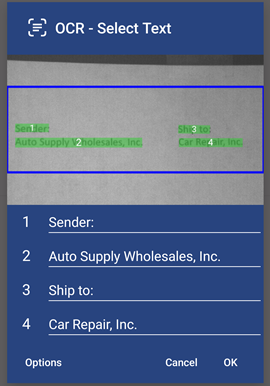
This dialog highlights the text that was read. The user may optionally modify it before transmission. Tapping OK will transmit the text to an application similar to barcode data.
OEMConfig settings refer to (reference/scan) regions. On the device and the SDK, these are called ROI (Region Of Interest).
The following settings are available for the Snap OCR feature:
-
Enable: Enables the Snap OCR feature. The default value is false. -
Selection mode: Defines the method for selecting OCR text for transmission. The default value is Scan region propose. The options are:- Always select: Capture OCR from any area in the camera frame, then ask the user to select text to transmit.
- Scan region propose: Capture OCR only from specified scan regions within the camera frame, then ask the user to select text to transmit.
- Picklist propose: Capture OCR only closest to the center of the camera frame, then ask the user to select text to transmit.
- Scan region transmit: Capture OCR only from specified scan regions within the camera frame, then automatically transmit the text.
- Picklist transmit: Capture OCR only closest to the center of the camera frame, then automatically transmit the text.
-
Scanning poicy: Defines what type of data is captured in camera frames. The default value is OCR and barcode. The options are:- OCR and barcode: Capture both OCR and barcode data.
- OCR only: Capture only OCR data.
- OCR trigger: Captured data type is based on the keycode assigned to the trigger (keycode OCR_DECODE or BARCODE).
-
Reference region width: Width (in pixels) of the camera frame area used to define scan regions. The default value is 800. -
Reference region height: Height (in pixels) of the camera frame area used to define scan regions. The default value is 800. -
Display reference region: Enable display of the reference region in the camera preview frame and result dialog. The default value is true. -
Scan region X: X coordinate (in % of reference region width) of the scan region. The default value is 20. -
Scan region Y: Y coordinate (in % of reference region height) of the scan region. The default value is 30. -
Scan region width: Width (in % of reference region width) of the scan region. The default value is 60. -
Scan region height: Height (in % of reference region height) of the scan region. The default value is 40. -
Scan region filter: Regular expression used to filter OCR text in the scan region, excluding text that doesn't match. If empty, all text is accepted. The default value is an empty string. -
Result combination: Defines how multiple OCR text is transmitted (concatenated or separate transmissions). The default value is Concatenated. -
Result separator: Separator string inserted between OCR text results when concatenated. The default value is [LF]. -
Transmit region prefix: Prefix each OCR result withR:, where 'R' is the scan region index (starting with 1). The default value is false. -
Result filter: Regular expression used to filter all OCR text, excluding text that doesn't match. If empty, all text is accepted. This is in addition to any scan region filters. The default value is an empty string. -
Result dialog background color: Background color to use for the results dialog. The format is AARRGGBB (hexadecimal values of Alpha, Red, Green, Blue). The default value is FF28447F. -
Result dialog text color: Text color to use for the results dialog. The format is AARRGGBB (hexadecimal values of Alpha, Red, Green, Blue). The default value is FFFFFFFF.
Wedge
Keyboard Wedge
-
Enable keyboard wedge: Enables the captured data to be sent to the foreground application in the form of key events. The default value is true.ImportantThis value must be true for the following keyboard wedge settings to have an effect.
-
Enable keyboard wedge only on focus: Enables captured data to be sent as key events to the current text area with active keyboard input. The default value is false. -
Keyboard wedge input mode: The input mode for keyboard wedge. The default value is Text Injection. -
Non-printable key event delay: Delay before and after key events for non-printable keys. Valid for Commit Text and Text Injection modes only; range is 0-200 ms. The default value is 50. -
IME final action: The action sent to the IME after the keyboard wedge has emitted its content. The default value is skip (don't send).
Intent Wedge
-
Enable: Enables the captured data to be sent to an application in the form of an implicit intent. The default value is false.ImportantThis value must be true for the following intent wedge settings to have an effect.
-
Intent delivery mode: The delivery mode for intent wedge. The default value is Broadcast intent. -
Intent action: The general action to be performed. The default string value is com.datalogic.decodewedge.decode_action. -
Intent category: The intent category gives additional information about the action to execute. The default string value is com.datalogic.decodewedge.decode_category. -
Intent extra barcode data as string: The intent extra key that corresponds to the barcode data as a string. The default string value is com.datalogic.decode.intentwedge.barcode_string. -
Intent extra barcode data as byte array: The intent extra key that corresponds to the barcode data as a byte array. The default string value is com.datalogic.decode.intentwedge.barcode_data. -
Intent extra barcode type: The intent extra key that corresponds to the symbology type. The default string value is com.datalogic.decode.intentwedge.barcode_type. -
Intent extra barcode AIM ID: The intent extra key that corresponds to the AIM ID. The default string value is com.datalogic.decode.intentwedge.barcode_aim_id. -
Intent extra barcode user ID: The intent extra key that corresponds to the user ID. The default string value is com.datalogic.decode.intentwedge.barcode_user_id. -
Intent extra barcode cropped image: The intent extra key that corresponds to the cropped image. The default string value is com.datalogic.decode.intentwedge.barcode_crop. -
Exclude empty values: Exclude empty extra values from the generated intent. The default value is false.
Web Wedge
Enable: Enables the captured data to be sent to the Internet browsing application, in the form of a valid URL. The default value is false.
Camera Wedge
-
Enable: Enables the scanner to be used in place of the rear camera. Scanned data will be used to create camera frames of a barcode image. The default value is false. -
Symbology: Symbology of the barcode generated in the camera frames. The default value is Match original label. -
Persistence min: Minimum time camera frames will contain a generated barcode (0-500 ms.) The default value is 0. -
Persistence max: Maximum time camera frames will contain a generated barcode (500-10000 ms.) The default value is 5000. -
Orientation: Orientation of the barcode within camera frames. The default value is Automatic. -
Size: Size (in pixels) of the barcode within camera frames (100-1000). For non-square labels, this defines the longer dimension. The default value is 600. -
Position: Position of the barcode within camera frames. The default value is Centered.ImportantPositionmust be set to Custom for the X/Y coordinate settings to have an effect. -
Position X: X coordinate of the barcode within camera frames. (Note: Frames are rotated 90° clockwise relative to the device display.) The default value is 0. -
Position Y: Y coordinate of the barcode within camera frames. (Note: Frames are rotated 90° clockwise relative to the device display.) The default value is 0. -
Background color: Background color used for camera frames. The format is AARRGGBB (hexadecimal values of Alpha, Red, Green, Blue). The default value is FFFFFFFF. -
Barcode color: Barcode color used for camera frames. The format is AARRGGBB (hexadecimal values of Alpha, Red, Green, Blue). The default value is FF000000. -
Auto trigger always on: Enables the automatic trigger for camera wedge. The default value is true.
Symbologies
For all symbologies, the restrictions for the symbology can be changed even if the symbology is disabled, but won't take effect until the symbology type itself is enabled.
Barcode
Australia Post
-
Enable: Enables the symbology. The default value is false. -
User ID: Specifies the symbology identifier. The default character value is f.
Aztec Code
-
Enable: Enables the symbology. The default value is true. -
User ID: Specifies the symbology identifier. The default character value is d. -
Length control: The length control mode for the label. The default value is Range. -
L1 length: One of two configurable label lengths. Valid values are from 1 to 9999. The default value is 1.ImportantLength controlmust be One fixed, Two fixed, or Range for this value to have an effect. -
L2 length: One of two configurable label lengths. Valid values are from 1 to 9999. The default value is 3750.ImportantLength controlmust be One fixed, Two fixed, or Range for this value to have an effect. -
Character set mode: Controls the character set in use for the decoded label. The default value is Windows-1252 Latin 1.
Codabar
-
Enable: Enables the symbology. The default value is true. -
User ID: Specifies the symbology identifier. The default character value is I. -
Length control: The length control mode for the label. The default value is Range. -
L1 length: One of two configurable label lengths. Valid values are from 1 to 99. The default value is 4.ImportantLength controlmust be One fixed, Two fixed, or Range for this value to have an effect. -
L2 length: One of two configurable label lengths. Valid values are from 1 to 99. The default value is 20.ImportantLength controlmust be One fixed, Two fixed, or Range for this value to have an effect. -
Enable checksum: Requires the use of checksum characters to verify a barcode. The default value is false. -
Send checksum: Includes the checksum in the label transmission. The default value is false.ImportantEnable checksummust be true for this value to have an effect. -
Send start/stop: Enables the transmission of the decoded start and stop characters. The default value is false. -
Convert to CLSI: Restrict the decoding to only read labels that conform to CLSI specifications. The default value is false.
Code 128
-
Enable: Enables the symbology. The default value is true. -
User ID: Specifies the symbology identifier. The default character value is K. -
Length control: The length control mode for the label. The default value is Range. -
L1 length: One of two configurable label lengths. Valid values are from 1 to 99. The default value is 2.ImportantLength controlmust be One fixed, Two fixed, or Range for this value to have an effect. -
L2 length: One of two configurable label lengths. Valid values are from 1 to 99. The default value is 40.ImportantLength controlmust be One fixed, Two fixed, or Range for this value to have an effect. -
Aggressiveness: The level of aggressiveness in decoding the symbology. The default value is Medium. -
Character set mode: Controls the character set in use for the decoded label. The default value is Windows-1252 Latin 1. -
Extended ASCII: Set the level of extended ASCII support for Code 128 barcodes. The default value is Disabled.
[Code 128] GS1-128
-
Enable: Enables the symbology. The default value is true. -
User ID: Specifies the symbology identifier. The default character value is o.
[Code 128] ISBT 128
-
Enable: Enables the symbology. The default value is false. -
User ID: Specifies the symbology identifier. The default character value is K. -
Mode: Specifies the allowed ISBT 128 barcode symbologies. The default value is Single. -
Concatenated list enable: Enable the concatenation of commonly concatenated pairs. The default value is false.ImportantModemust be Concatenated or Both for this value to have an effect
Code 39
-
Enable: Enables the symbology. The default value is true. -
User ID: Specifies the symbology identifier. The default character value is C. -
Length control: The length control mode for the label. The default value is Range. -
L1 length: One of two configurable label lengths. Valid values are from 1 to 99. The default value is 1.ImportantLength controlmust be One fixed, Two fixed, or Range for this value to have an effect. -
L2 length: One of two configurable label lengths. Valid values are from 1 to 99. The default value is 20.ImportantLength controlmust be One fixed, Two fixed, or Range for this value to have an effect. -
Enable checksum: Requires the use of checksum characters to verify a barcode. The default value is false. -
Send checksum: Includes the checksum in the label transmission. The default value is false.ImportantEnable checksummust be true for this value to have an effect. -
Full ASCII conversion: Enables full ASCII conversion. The default value is false. -
Aggressiveness: The level of aggressiveness in decoding the symbology. The default value is Medium.
[Code 39] Code 32
-
Enable: Enables the symbology. The default value is false.ImportantCode 39 Enablemust be true for this value to have an effect -
User ID: Specifies the symbology identifier. The default character value is Y.
[Code 39] Tri-Optic
-
Enable: Enables the symbology. The default value is false. -
User ID: Specifies the symbology identifier. The default character value is X.
Code 93
-
Enable: Enables the symbology. The default value is false. -
User ID: Specifies the symbology identifier. The default character value is L. -
Length control: The length control mode for the label. The default value is Range. -
L1 length: One of two configurable label lengths. Valid values are from 1 to 99. The default value is 2.ImportantLength controlmust be One fixed, Two fixed, or Range for this value to have an effect. -
L2 length: One of two configurable label lengths. Valid values are from 1 to 99. The default value is 20.ImportantLength controlmust be One fixed, Two fixed, or Range for this value to have an effect.
Composite
-
Enable: Enables the symbology. The default value is false. -
User ID: Specifies the symbology identifier. The default character value is q. -
Convert to GS1-128: Enables the conversion of the composite label to a sequence of one or more GS1-128 barcodes. The default value is false. -
UPC/EAN link mode: Controls UPC/EAN label recognition mode. The default value is Auto.
[Composite] Linear Transmission
Enable: Enables the transmission of the linear component. The default value is true.
Data Matrix
-
Enable: Enables the symbology. The default value is true. -
User ID: Specifies the symbology identifier. The default character value is V. -
Length control: The length control mode for the label. The default value is Range. -
L1 length: One of two configurable label lengths. Valid values are from 1 to 9999. The default value is 1.ImportantLength controlmust be One fixed, Two fixed, or Range for this value to have an effect. -
L2 length: One of two configurable label lengths. Valid values are from 1 to 9999. The default value is 1500.ImportantLength controlmust be One fixed, Two fixed, or Range for this value to have an effect. -
DMRE: Enables the DataMatrix Rectangular Extended (DMRE) dimensions. The default value is false. -
Character set mode: Controls the character set in use for the decoded label. The default value is Windows-1252 Latin 1. -
Data Matrix operating mode: Controls the operating mode. The default value is Fast. -
Data Matrix mirror: Controls the decoding mode for regular and mirrored Data Matrix barcodes. The default value is Regular. -
Aggressiveness: The level of aggressiveness in decoding the symbology. The default value is Low.
[Data Matrix] GS1-Data Matrix
Enable: Enables the symbology. The default value is false.
[Data Matrix] GS1-Digital Link Data Matrix
Enable: Enables the symbology. The default value is false.
Digimarc
The Digimarc symbology is only supported on devices with equipped Datalogic scan engines. Please verify that your device supports Digimarc barcodes.
-
Enable: Enables the symbology. The default value is false. -
User ID: Specifies the symbology identifier. The default character value is w. -
Data format: Data format used for reporting Digimarc labels. The default value is Compatible. -
Decode priority: Frequency for attempting to decode Digimarc labels (0-50). Lower values mean more frequent decoding. The default value is 2.
Discrete 2 of 5
-
Enable: Enables the symbology. The default value is false. -
User ID: Specifies the symbology identifier. The default character value is F. -
Length control: The length control mode for the label. The default value is Range. -
L1 length: One of two configurable label lengths. Valid values are from 1 to 99. The default value is 6.ImportantLength controlmust be One fixed, Two fixed, or Range for this value to have an effect. -
L2 length: One of two configurable label lengths. Valid values are from 1 to 99. The default value is 10.ImportantLength controlmust be One fixed, Two fixed, or Range for this value to have an effect.
DotCode
-
Enable: Enables the symbology. The default value is false. -
User ID: Specifies the symbology identifier. The default character value is d. -
Length control: The length control mode for the label. The default value is No check. -
L1 length: One of two configurable label lengths. Valid values are from 1 to 99. The default value is 1.ImportantLength controlmust be One fixed, Two fixed, or Range for this value to have an effect. -
L2 length: One of two configurable label lengths. Valid values are from 1 to 99. The default value is 7000.ImportantLength controlmust be One fixed, Two fixed, or Range for this value to have an effect. -
Character set mode: Controls the character set in use for the decoded label. The default value is Windows-1252 Latin 1.
EAN-13
-
Enable: Enables the symbology. The default value is true. -
User ID: Specifies the symbology identifier. The default character value is M. -
Send checksum: Includes the checksum in the label transmission. The default value is false. -
Convert to ISBN: Enables the identification of ISBN labels and appends the check digit (per ISBN guidelines) to the end of the label. The default value is false. -
Convert to ISSN: Enables the identification of ISSN labels and appends the check digit (per ISSN guidelines) to the end of the label. The default value is false. -
Convert to GTIN: Reformats EAN-13 labels to the selected GTIN format. The default value is false. -
Send system digit: Include the (first) system digit in the label transmission. The default value is true.
[EAN-13] Composite
Enable: Enables the use of EAN-13 labels with Composite barcode. The default value is true.
EAN-8
-
Enable: Enables the symbology. The default value is true. -
User ID: Specifies the symbology identifier. The default character value is G. -
Send checksum: Includes the checksum in the label transmission. The default value is false. -
Convert to EAN-13: Expands EAN-8 labels to their EAN-13 equivalents. The default value is false.
[EAN-8] Composite
Enable: Enables the use of EAN-8 labels with Composite barcode. The default value is true.
GS1
GS1 DataBar Expanded
-
Enable: Enables the symbology. The default value is true. -
User ID: Specifies the symbology identifier. The default character value is R. -
Length control: The length control mode for the label. The default value is Range. -
L1 length: One of two configurable label lengths. Valid values are from 1 to 99. The default value is 1.ImportantLength controlmust be One fixed, Two fixed, or Range for this value to have an effect. -
L2 length: One of two configurable label lengths. Valid values are from 1 to 99. The default value is 74.ImportantLength controlmust be One fixed, Two fixed, or Range for this value to have an effect. -
Convert to GS1-128: Converts the composite label to a sequence of one or more GS1-128 barcodes. The default value is false.
GS1 DataBar Limited
-
Enable: Enables the symbology. The default value is true. -
User ID: Specifies the symbology identifier. The default character value is Q. -
Convert to GS1-128: Converts the composite label to a sequence of one or more GS1-128 barcodes. The default value is false.
GS1 DataBar-14
-
Enable: Enables the symbology. The default value is true. -
User ID: Specifies the symbology identifier. The default character value is P. -
Convert to GS1-128: Converts the composite label to a sequence of one or more GS1-128 barcodes. The default value is false.
Han Xin
-
Enable: Enables the symbology. The default value is true. -
User ID: Specifies the symbology identifier. The default character value is Z. -
Length control: The length control mode for the label. The default value is Range. -
L1 length: One of two configurable label lengths. Valid values are from 1 to 9999. The default value is 1.ImportantLength controlmust be One fixed, Two fixed, or Range for this value to have an effect. -
L2 length: One of two configurable label lengths. Valid values are from 1 to 9999. The default value is 1500.ImportantLength controlmust be One fixed, Two fixed, or Range for this value to have an effect.
Interleaved 2 of 5
-
Enable: Enables the symbology. The default value is true. -
User ID: Specifies the symbology identifier. The default character value is B. -
Length control: The length control mode for the label. The default value is Range. -
L1 length: One of two configurable label lengths. Valid values are from 1 to 99. The default value is 6.ImportantLength controlmust be One fixed, Two fixed, or Range for this value to have an effect. -
L2 length: One of two configurable label lengths. Valid values are from 1 to 99. The default value is 10.ImportantLength controlmust be One fixed, Two fixed, or Range for this value to have an effect. -
Enable checksum: Requires the use of checksum characters to verify a barcode. The default value is false. -
Send checksum: Includes the checksum in the label transmission. The default value is false.ImportantEnable checksummust be true for this value to have an effect. -
Aggressiveness: The level of aggressiveness in decoding the symbology. The default value is Medium.
[Interleaved 2 of 5] ITF-14
Enable: Enables the symbology. The default value is true.
Japan Post
-
Enable: Enables the symbology. The default value is false. -
User ID: Specifies the symbology identifier. The default character value is f.
Matrix 2 of 5
-
Enable: Enables the symbology. The default value is true. -
User ID: Specifies the symbology identifier. The default character value is D. -
Length control: The length control mode for the label. The default value is Range. -
L1 length: One of two configurable label lengths. Valid values are from 1 to 99. The default value is 6.ImportantLength controlmust be One fixed, Two fixed, or Range for this value to have an effect. -
L2 length: One of two configurable label lengths. Valid values are from 1 to 99. The default value is 10.ImportantLength controlmust be One fixed, Two fixed, or Range for this value to have an effect.
MaxiCode
-
Enable: Enables the symbology. The default value is false. -
User ID: Specifies the symbology identifier. The default character value is W. -
Length control: The length control mode for the label. The default value is Range. -
L1 length: One of two configurable label lengths. Valid values are from 1 to 9999. The default value is 1.ImportantLength controlmust be One fixed, Two fixed, or Range for this value to have an effect. -
L2 length: One of two configurable label lengths. Valid values are from 1 to 9999. The default value is 138.ImportantLength controlmust be One fixed, Two fixed, or Range for this value to have an effect.
Micro PDF417
-
Enable: Enables the symbology. The default value is false. -
User ID: Specifies the symbology identifier. The default character value is a. -
Length control: The length control mode for the label. The default value is Range. -
L1 length: One of two configurable label lengths. Valid values are from 1 to 9999. The default value is 1.ImportantLength controlmust be One fixed, Two fixed, or Range for this value to have an effect. -
L2 length: One of two configurable label lengths. Valid values are from 1 to 9999. The default value is 366.ImportantLength controlmust be One fixed, Two fixed, or Range for this value to have an effect. -
Character set mode: Controls the character set in use for the decoded label. The default value is Windows-1252 Latin 1.
Micro QR Code
-
Enable: Enables the symbology. The default value is false. -
User ID: Specifies the symbology identifier. The default character value is c. -
Length control: The length control mode for the label. The default value is Range. -
L1 length: One of two configurable label lengths. Valid values are from 1 to 99. The default value is 1.ImportantLength controlmust be One fixed, Two fixed, or Range for this value to have an effect. -
L2 length: One of two configurable label lengths. Valid values are from 1 to 99. The default value is 35.ImportantLength controlmust be One fixed, Two fixed, or Range for this value to have an effect. -
Character set mode: Controls the character set in use for the decoded label. The default value is Windows-1252 Latin 1.
MSI
-
Enable: Enables the symbology. The default value is false. -
User ID: Specifies the symbology identifier. The default character value is H. -
Length control: The length control mode for the label. The default value is Range. -
L1 length: One of two configurable label lengths. Valid values are from 1 to 99. The default value is 4.ImportantLength controlmust be One fixed, Two fixed, or Range for this value to have an effect. -
L2 length: One of two configurable label lengths. Valid values are from 1 to 99. The default value is 10.ImportantLength controlmust be One fixed, Two fixed, or Range for this value to have an effect. -
Send checksum: Includes the checksum in the label transmission. The default value is false. -
Require second checksum: Requires that a label contain two check digits. The default value is false. -
Second checksum mod 11: Allows the second check digit to be interpreted as module 11 instead of module 10. The default value is false.ImportantRequire second checksummust be true for this value to have an effect. -
Aggressiveness: The level of aggressiveness in decoding the symbology. The default value is Medium.
OCR
-
Enable: Enables the symbology. The default value is false. -
User ID: Specifies the symbology identifier. The default character value is O. -
Passport Format: Enables the reading of passport booklets in TD3 size. The data of the machine-readable zone consists of two rows of 44 characters each. The default value is false. -
ID Card Format: Enables the reading of official travel documents in TD1 size. The data of the machine-readable zone consists of three rows of 30 characters each. The default value is false. -
Confidence: The minimum confidence used by the OCR algorithm. Valid values are from 0 to 100. The default value is 50. -
Multiframe: Specifies how many decoded frames must match before accepting OCR data. Valid values are from 1 to 5. The default value is 1.
PDF417
-
Enable: Enables the symbology. The default value is true. -
User ID: Specifies the symbology identifier. The default character value is S. -
Length control: The length control mode for the label. The default value is Range. -
L1 length: One of two configurable label lengths. Valid values are from 1 to 9999. The default value is 1.ImportantLength controlmust be One fixed, Two fixed, or Range for this value to have an effect. -
L2 length: One of two configurable label lengths. Valid values are from 1 to 9999. The default value is 2710.ImportantLength controlmust be One fixed, Two fixed, or Range for this value to have an effect. -
Character set mode: Controls the character set in use for the decoded label. The default value is Windows-1252 Latin 1.
PostNL KIX-code
-
Enable: Enables the symbology. The default value is false. -
User ID: Specifies the symbology identifier. The default character value is f.
QR Code
-
Enable: Enables the symbology. The default value is true. -
User ID: Specifies the symbology identifier. The default character value is c. -
Length control: The length control mode for the label. The default value is Range. -
L1 length: One of two configurable label lengths. Valid values are from 1 to 9999. The default value is 1.ImportantLength controlmust be One fixed, Two fixed, or Range for this value to have an effect. -
L2 length: One of two configurable label lengths. Valid values are from 1 to 9999. The default value is 3500.ImportantLength controlmust be One fixed, Two fixed, or Range for this value to have an effect. -
Enable Wi-Fi Configuration Format: Enables the QR code Wi-Fi configuration format. The default value is true. -
Enable Scan2Deploy Configuration Format: Enables the Scan2Deploy configuration format. The default value is true. -
QR Code absolute grid: Enables the Absolute Grid algorithm. The default value is true. -
Character set mode: Controls the character set in use for the decoded label. The default value is Windows-1252 Latin 1. -
QR Code Mirror: Controls the decoding mode for regular and mirrored QR Code barcodes. The default value is Regular.
[QR Code] GS1-QR Code
Enable: Enables the symbology. The default value is false.
[QR Code] GS1-Digital Link QR Code
Enable: Enables the symbology. The default value is false.
TLC39
-
Enable: Enables the symbology. The default value is false. -
User ID: Specifies the symbology identifier. The default character value is T. -
Length control: The length control mode for the label. The default value is Range. -
L1 length: One of two configurable label lengths. Valid values are from 1 to 99. The default value is 1.ImportantLength controlmust be One fixed, Two fixed, or Range for this value to have an effect. -
L2 length: One of two configurable label lengths. Valid values are from 1 to 99. The default value is 150.ImportantLength controlmust be One fixed, Two fixed, or Range for this value to have an effect. -
Enable linear transmission: Enables the transmission of the linear component. The default value is false.
UK Royal Mail
-
Enable: Enables the symbology. The default value is false. -
User ID: Specifies the symbology identifier. The default character value is f. -
Send checksum: Includes the checksum in the label transmission. The default value is true.
UPC/EAN Aggressiveness
Aggressiveness: The level of aggressiveness in decoding for all UPC/EAN symbologies. The UPC/EAN symbologies are EAN-13, EAN-8, UPC-A, and UPC-E. The default value is Medium.
On the device, the Aggressiveness parameter can be found under each UPC/EAN symbology. Changing the aggressiveness level for one UPC/EAN symbology will also change the aggressiveness level for the other UPC/EAN symbologies.
UPC/EAN Extensions
-
Enable 2-digit extensions: Requires a 2-digit extension to be verified for a successful decode of a label. The default value is true. -
Enable 5-digit extensions: Requires a 5-digit extension to be verified for a successful decode of a label. The default value is true. -
Require extensions: Enables the reading of only barcodes with a supplemental label. The default value is false.ImportantAt least one of
Enable 2-digit extensionsorEnable 5-digit extensionsmust be true for this value to have an effect.
UPC-A
-
Enable: Enables the symbology. The default value is true. -
User ID: Specifies the symbology identifier. The default character value is A. -
Send checksum: Includes the checksum in the label transmission. The default value is false. -
Send system digit: Includes the system digit in the label transmission. The default value is true. -
Convert to EAN-13: Expands UPC-A labels to their EAN-13 equivalents. The default value is false.
[UPC-A] Composite
Enable: Enables the use of UPC-A labels with Composite barcode. The default value is true.
UPC-E
-
Enable: Enables the symbology. The default value is true. -
User ID: Specifies the symbology identifier. The default character value is E. -
Send checksum: Includes the checksum in the label transmission. The default value is false. -
Send system digit: Includes the system digit in the label transmission. The default value is true. -
Convert to UPC-A: Expands UPC-E labels to their UPC-A equivalents. The default value is false. -
Enable UPC-E1: Enables the decoding of the UPC-E1 symbology variation of the UPC-E code. The default value is false.
[UPC-E] Composite
Enable: Enables the use of UPC-E labels with Composite barcode. The default value is true.
USPS
USPS Intelligent Mail
-
Enable: Enables the symbology. The default value is false. -
User ID: Specifies the symbology identifier. The default character value is f.
USPS PLANET
-
Enable: Enables the symbology. The default value is false. -
User ID: Specifies the symbology identifier. The default character value is f.
USPS POSTNET
-
Enable: Enables the symbology. The default value is false. -
User ID: Specifies the symbology identifier. The default character value is f.
Advanced Barcode Options
Linear Quiet Zones
-
Enable UPC/EAN reduced: Enables the decoding of UPC/EAN labels with short margins. The default value is false. -
Enable Code 39 reduced: Enables the decoding of Code 39 labels with short margins. The default value is false. -
Enable Code 128 reduced: Enables the decoding of Code 128 labels with short margins. The default value is false. -
Enable MSI reduced: Enables the decoding of MSI labels with short margins. The default value is false. -
Enable Interleaved 2 of 5 reduced: Enables the decoding of Interleaved 2 of 5 labels with short margins. The default value is false. -
Enable Codabar reduced: Enables the decoding of Codabar labels with short margins. The default value is false. -
Enable Code 93 reduced: Enables the decoding of Code 93 labels with short margins. The default value is false. -
Enable Matrix 2 of 5 reduced: Enables the decoding of Matrix 2 of 5 labels with short margins. The default value is false.
Inverted Decoding
-
1D inverted: The inverse mode for linear barcode symbologies. The default value is Regular. -
2D inverted: The inverse mode for 2D barcode symbologies. The default value is Both.