Camera Wedge
The Camera Wedge feature on Datalogic Mobile devices exposes a virtual rear camera. When an application opens the camera, the scan engine is activated in Always On mode, and any decoded barcode is reproduced in the camera video flow with barcode regeneration, preserving both the barcode type and content. With the Camera Wedge, you can use the scan engine to read barcodes in applications designed to work with consumer cameras.
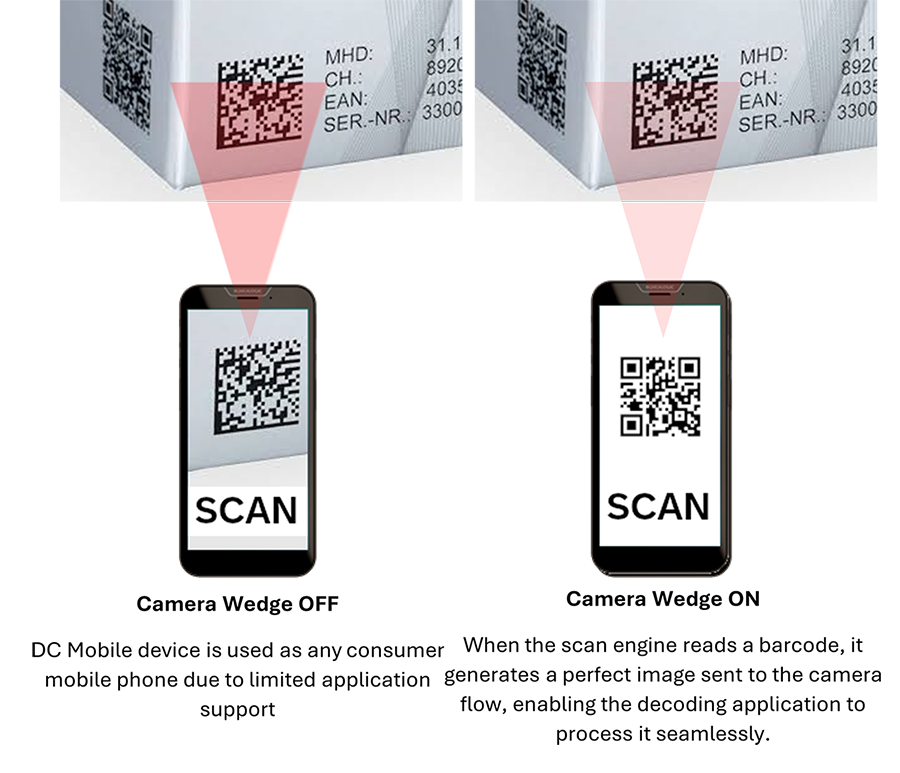
Datalogic devices offer several configuration options for the Camera Wedge, allowing users to tailor the integration according to their application's requirements. These options can be configured through the SDK, OEMConfig, Scan2Deploy Studio, and Datalogic Settings.
To access the Camera Wedge settings, tap Datalogic Settings -> Scanner & Decoder -> Wedge. Under the Camera Wedge section you can find the following options:
-
Enable camera wedge: Substitute the rear camera with a virtual camera showing the barcodes decoded from the scanner.
-
Barcode type: the delivery mode for intent wedge. Valid values are displayed in a single select list. The default value is Broadcast intent.
- Native - the generated barcode preserves the native barcode type and content.
- QR Code - the generated barcode is a QR Code, only the content is preserved.
- Data Matrix - the generated barcode is a Data Matrix, only the content is preserved.
-
Max Barcode Persistence: barcode persistence time in the video flow after it was decoded and presented in the video.
-
Min Barcode Persistence: barcode granted persistence time before showing a different decoded barcode. It could be useful if two different barcodes are rapidly decoded. In the video flow, they will be presented with a time distance defined by this parameter.
-
Barcode Orientation:
- Auto - barcode orientation inherited by the device orientation.
- Portrait - barcode portrait orientation in the video frame.
- Landscape - barcode landscape orientation in the video frame.
-
Barcode Size: barcode size in pixel.
-
Barcode Position:
- Centered - barcode centered in the video flow.
- Custom - barcode position defined by below parameters.
-
Barcode Custom X Position: barcode X position (top right corner).
-
Barcode Custom Y Position: barcode Y position (top right corner).
-
Background color: barcode background color.
-
Barcode color: barcode foreground color.
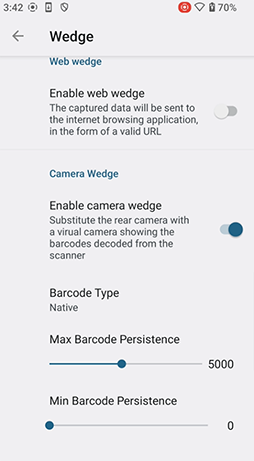
In addition to the Datalogic Settings, these properties can be edited through SDK, OEMConfig, and Scan2Deploy Studio in Device and Settings page.