CradleTool
Use this app to configure the dock’s slot.
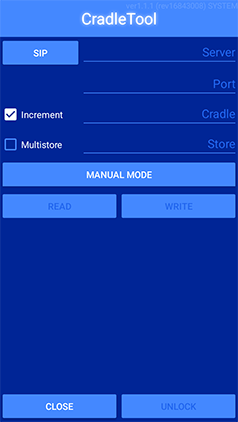
Tap SIP to open the Software Input Panel (virtual keyboard).
Tap MANUAL MODE to toggle between manual mode and automatic configuration mode. Switch to AUTOMATIC MODE in case of multiple cradles configuration.
- Server - Enter the Master Server or Server Standalone IP address.
- Port - Enter the TCP port “8080”.
- Increment - Check to set a sequential configuration of multiple docks
- Multistore - Check in case of multistore installation. Enter the unique store ID in the Store field.
- Cradle - Enter the slot number you want to configure (starting slot in case of multiple docks configuration).
Insert the device into the slot you want to configure; the dock locks the device in the slot. If AUTOMATIC MODE is not enabled, tap WRITE to configure the dock.
Each slot of the 3-Slot Dock Wireless Charging needs to be programmed separately.
A confirmation message will appear. In case of multiple docks configuration, the slot-id is automatically incremented.
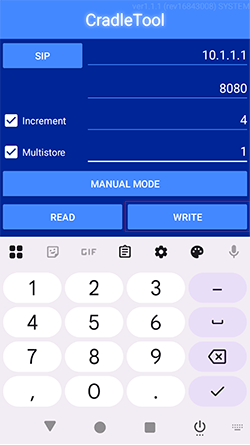
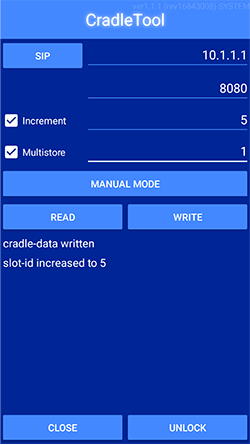
Tap UNLOCK to unlock and remove the device.
Tap CLOSE to quit the application.
To verify the settings, toggle to MANUAL MODE, check Multistore if necessary, insert the device in the slot, and tap READ. A confirmation message will appear.
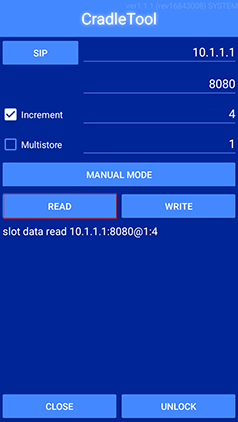
Tap UNLOCK to unlock and remove the device.
Tap CLOSE to quit the application.