Data Logging
The data logging feature allows to collect, store, display and analyze minute-by-minute battery data.
Setup
Use the Setup window to select the data you want to log. The data logging is disabled by default. To enable it, tap Enable Data Logging. When enabled, the log is always running, even when the device is in suspend mode.
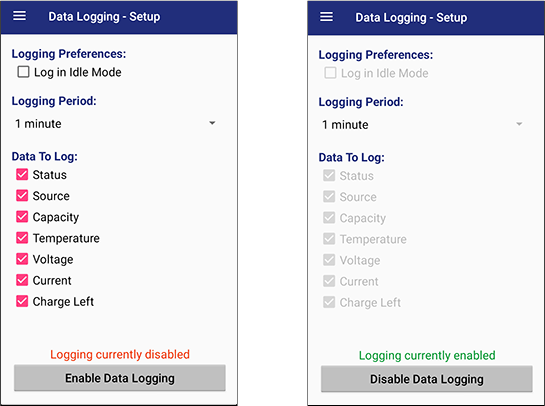
Graphs
The Graphs window provides a graphical display of selected data on a specific date.
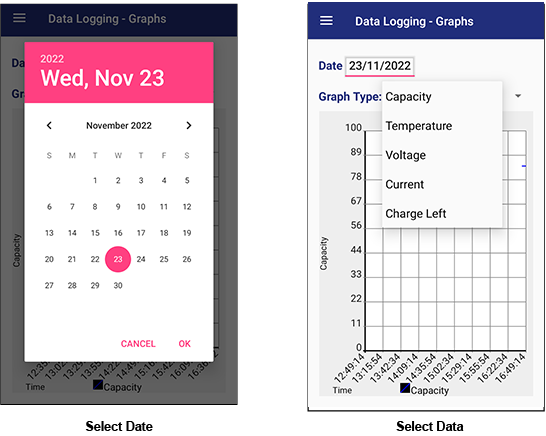
Logs
The Logs window displays data details by date.
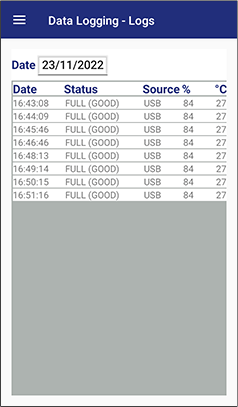
Manage
The Manage window allows to remove or export logs.
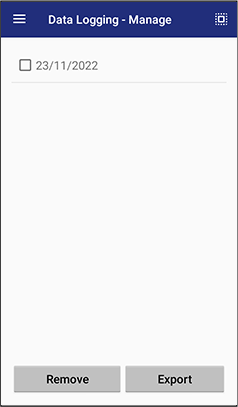
Select one or more logs and tap Remove to remove them. Tap OK to confirm:
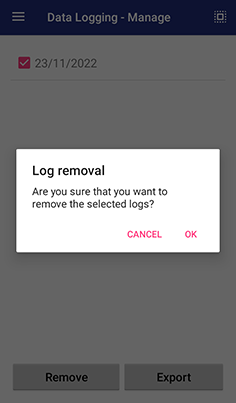
Select one or more logs and tap Export to export data and store them for extended periods.
The selected log files will be saved in the "battery" folder in the internal storage of your device.