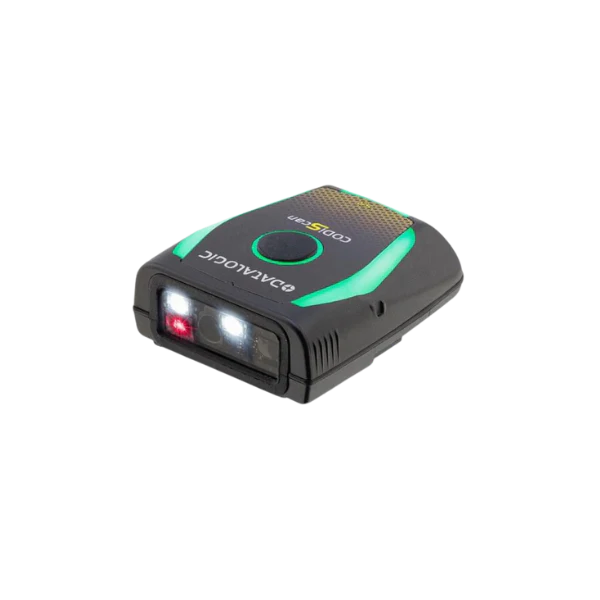Datalogic SoftSpot 3.2.0
Enhancements
- Updated to support Android 15
- Enhanced custom image selection
- Images are now included in exported configuration files
Datalogic WiFi Guard 1.5.0
Enhancements
- Updated to support Android 15
Datalogic Android SDK 1.43
Datalogic Android SDK 1.43 is now available.
Key updates include the addition of Camera Wedge support, allowing the scan engine to replace the rear camera. This provides third-party apps that rely on the camera stream for barcode decoding with more accurate and suitable images. Additionally, the new Scanner-Camera interoperability feature enables barcode scanning even when the camera is in use, whereas previously, the scanner was blocked from starting if the camera was in preview mode.
The Good Read experience has been improved with the introduction of new properties for full-color overlays. The Keyboard Wedge now includes a configurable delay between printable and non-printable key events, applied before and after each non-printable character when using the keyboard wedge in commit text or text injection modes.
You can access the documentation here.
Enhancements
- Camera Wedge capability added both to Configuration Manager and to Barcode Manager
- SCANNER_CAMERA_INTEROPERABILITY option to manage the concurrency between Scanner and Camera
- WEDGE_KEYBOARD_NON_PRINTABLE_KEY_EVENT_DELAY property added to introduce a delay between the printable text and the non-printable key events
- properties to enhance the Good Read to use full color overlay:
- GOOD_READ_OVERLAY_TRANSPARENCY
- GOOD_READ_OVERLAY_PRESERVE_COLORS
- GOOD_READ_OVERLAY_BLACK_AS_TRANSPARENT
- Remove spurious group identifiers DUAL_SIM_GROUP and SPECIFIC_SIM_MGMT_GROUP
Scan2Deploy Studio 2.4.2
Scan2Deploy Studio 2.4.2 is now available. It includes new enhancements to scripting.
Downloads are available in the Releases section on the Scan2Deploy Studio Github page.
Enhancements
- Added two new script commands:
- PREFER - Set an application as preferred activity for a specified intent-filter.
- FORGET - Clear an application of any associated intent-filters.
Scan2Deploy Agent 2.5.1
Enhancements
- Added two new script commands:
- PREFER - Set an application as preferred activity for a specified intent-filter.
- FORGET - Clear an application of any associated intent-filters.
CODiScan SDK v1.0.0
The CODiScan™ HS7600 SDK empowers users to write Android applications that interface with a connected CODiScan™ HS7600 wearable Bluetooth bar code reader.
SDK requires the installation of the CODiScan Service, which is available from GitHub.
The SDK can be imported into projects via Jitpack:
Features include:
- Pair with a CODiScan device.
- Disconnect from CODiScan device.
- Listen to CODiScan connect/disconnect events.
- Trigger 'Find My Device' function.
- Get scan data from CODiScan.
- Get CODiScan battery status.
- Get CODiScan device data.
- Get CODiScan configuration values.
- Set CODiScan configuration values.
Aladdin for CODiScan 3.5.2
The Aladdin application for CODiScan version 3.5.2 is now available.
Downloads are available in the Releases section on the Aladdin Github page.
Enhancements
- Extended Channel Interpretation (ECI) support added.
- New intent added for the Find My Device feature.
Corrected Defects
- Default image capture type changed to trigger to make it easier to capture images.
OEMConfig 2.9.1
Enhancements
- Support rain mode touch sensitivity for Memor 12/17
Scan2Deploy Studio 2.4.1
Scan2Deploy Studio 2.4.1 is now available. It includes many new enhancements and bug fixes. Read below for more details.
Downloads are available in the Releases section on the Scan2Deploy Studio Github page.
Enhancements
- Added Memor 12 and Memor 17 device support
- Added ability to change the barcode data density, resulting in fewer barcode scans for newer devices
- Added support for PAC URL when configuring Wi-Fi proxy settings
- Added versioning to Datalogic application configs to enable the Agent to indicate when there is a version mismatch
Corrected Defects
- Fixed an issue that caused a few requests to fail when a proxy server was configured
- Fixed an issue where manually uploaded APKs were not always removed when changing the deployment to barcode only
- Fixed an issue where Key Remapping configuration could result in duplicate scripts being added on profile load/import
- Fixed an issue where key remapping file did not always trigger the file hosting requirement
- Fixed an issue where some apps were missing from the list for SX5 XLR GMS A13
- Fixed an issue where apps installed from local files were not always removed when switching to a barcode only deployment