Scan2Deploy Studio 1.4.3
We are pleased to release Scan2Deploy Studio 1.4.3. It includes a number of new features designed to help you stage your devices as quickly and effectively as possible.
Highlights include the new Visual Formatter page used to create barcode formatting rules and support for managed configurations on the Manage Apps page.
Downloads are available in the Releases section on the Scan2Deploy Studio Github page.
Enhancements
-
Added Memor K to the list of supported models.
-
Added support for managed configurations. For example, you can add URL block and allow lists to Chrome. The list of apps that currently support managed configurations include:
- Google Chrome
- Google Gmail
- Datalogic SoftSpot
- 42 Gears SureFox
- 42 Gears SureLock
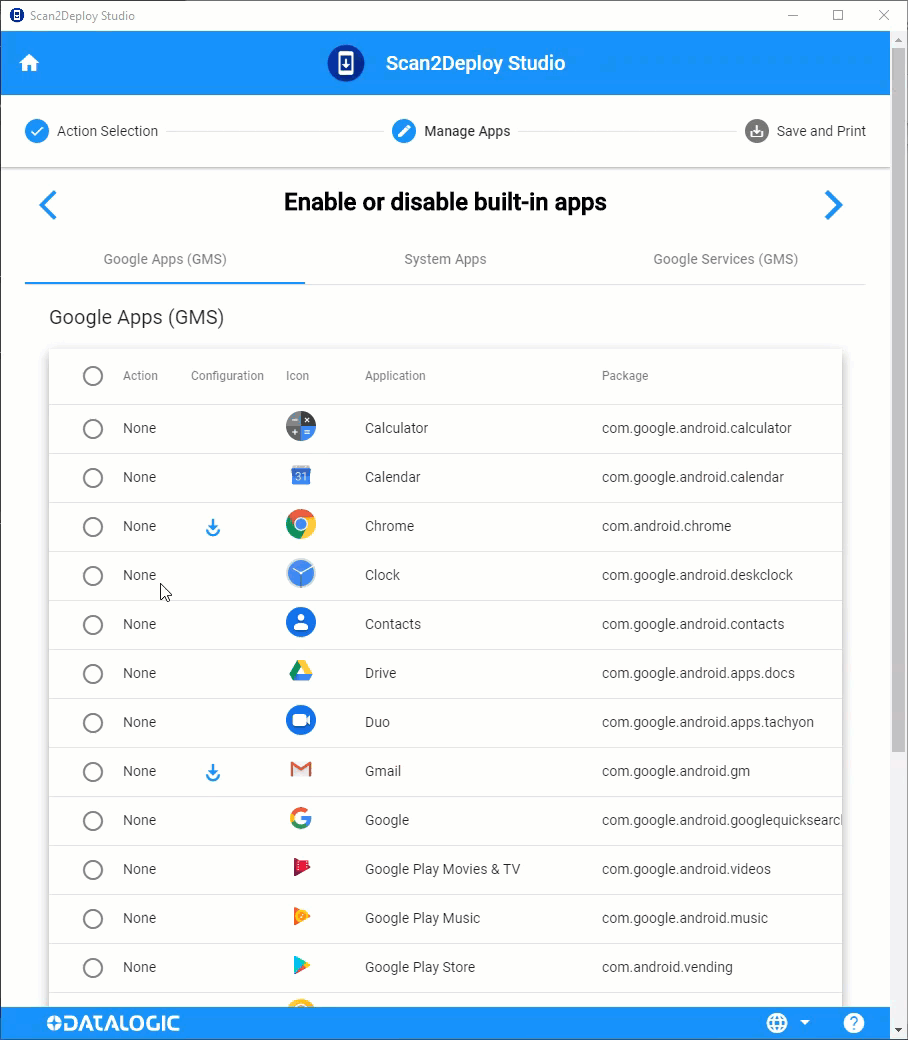
- Added a table of recent profiles to the Scan2Deploy homepage. It includes the ability to view the QR code associated with existing profiles as well as edit and delete them.
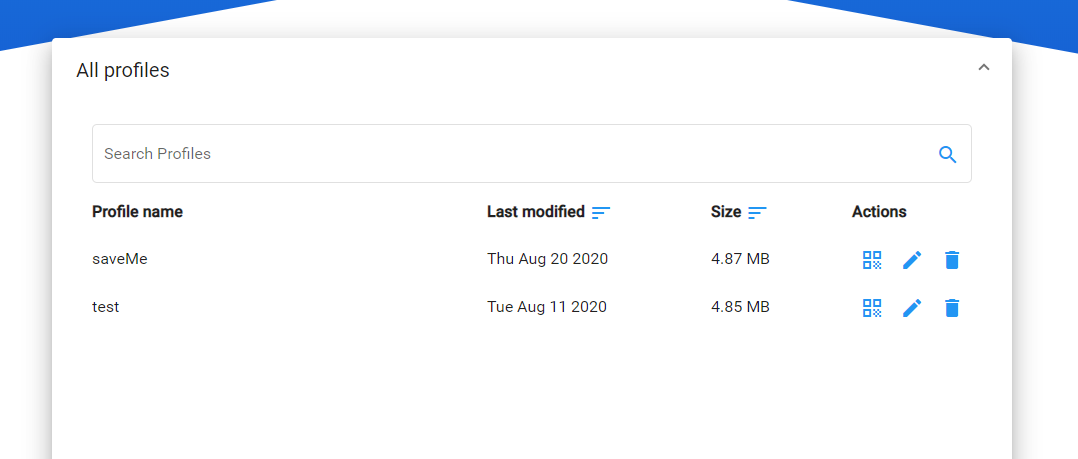

- Add Visual Formatter page. This page allows you to create rich formatting rules for scanned barcodes without the need to modify your app's source code.
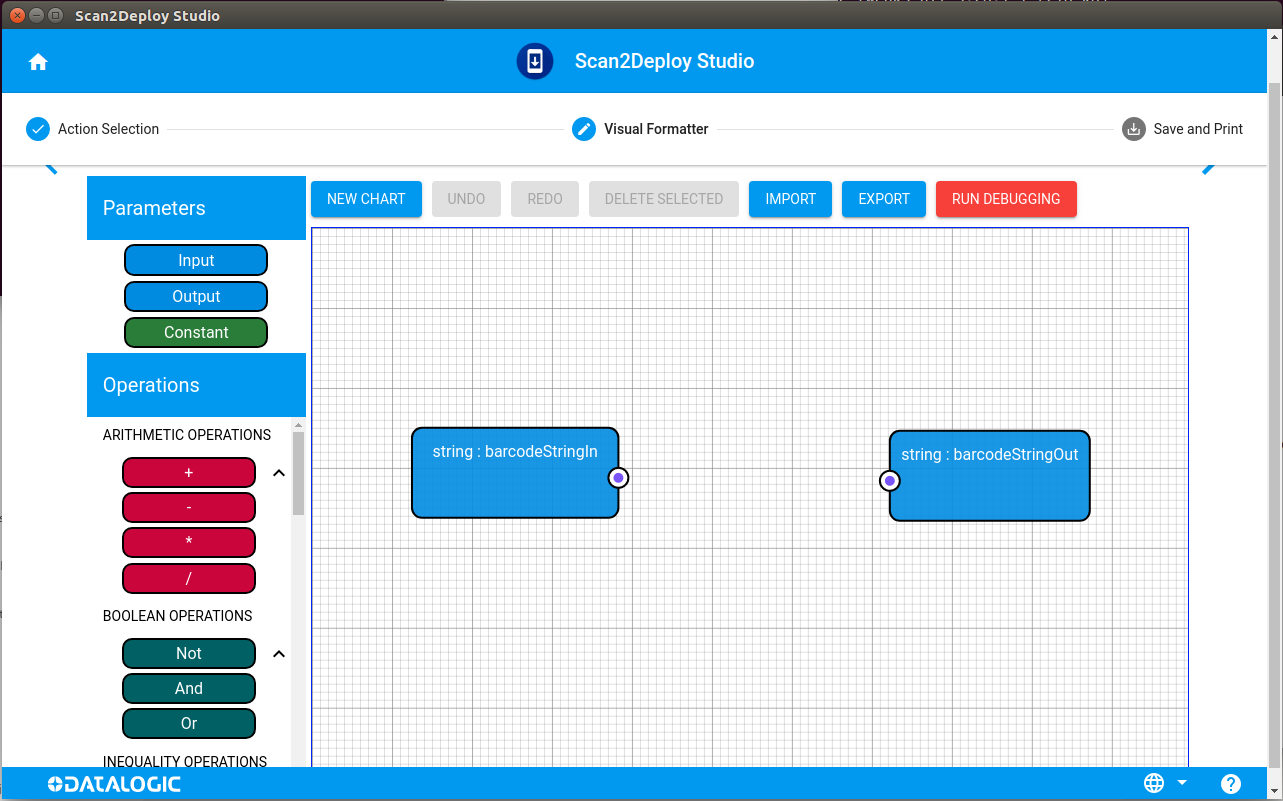
-
Improved UI for Add Link pop-up window on the Install Apps page.
-
Add support for the Final Action setting on the Save and Print page.
-
Allow Enterprise Espresso packages to be uploaded on the Firmware Update page.
-
Any time you create a new profile using Scan2Deploy Studio 1.4, the latest Scan2Deploy agent will be included in the profile automatically.
-
Updated lists of apps displayed on Manage Apps page to match latest device firmware builds.
-
Streamlined and sped up process of gathering files for Datalogic app updates as well as file uploads from remote URLs.
-
Allow users to set a default launcher (home screen) app.
-
Send all settings on Scanner Settings and Device Settings pages as long as they are checked on the Action Selection page. In that case, all the default values as seen on those pages will be applied to the device.
Compatibility
This release is designed to work with Scan2Deploy Agent v1.18 or later. Fortunately, Scan2Deploy Studio now makes updating to the latest version of Scan2Deploy Agent easier. Any time you create a new profile using Scan2Deploy Studio 1.4, the latest Scan2Deploy agent will be included in the profile automatically. If that's not the behavior you want, you can easily uncheck Update Scan2Deploy Agent to latest version on the Save and Print page to prevent the agent from being updated.
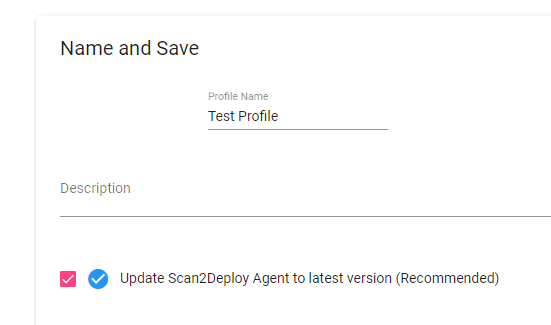
Corrected defects
-
Correct a defect that prevented APN, Wakeup Sources, and Volume settings on the Device Settings pages from being configured.
-
Improved error reporting when APK downloads fail.
-
Disallow disabling System Tracing and SIM ToolKit apps on the Manage apps page to ensure device stability.
-
Corrected an issue that could cause Scan2Deploy agent to attempt to download a profile when it isn't required. This occurred when unchecking Update Scan2Deploy Agent to latest version and the Scan2Deploy app update was the only binary file included in the package.
-
Corrected a defect where unchecking and re-checking the Update Scan2Deploy Agent to latest version could result in a failed download of the file.
-
Fixed an issue where icons weren't being displayed correctly when running Scan2Deploy Studio on machines that don't have internet connections.
-
Resolved an issue that caused the progress spinner next to the Update Scan2Deploy Agent to Latest Version field on the Save and Print page to spin forever.
