Datalogic Wedge
Overview
The wedge feature on Datalogic Mobile devices offers a significant advantage by allowing customers to seamlessly integrate barcode decoding into their existing applications without modifying the application itself. This adaptability eliminates the need for customers to make changes to their application, making it compatible with different hardware vendors or third-party applications whose source code is not accessible for modification or validation.
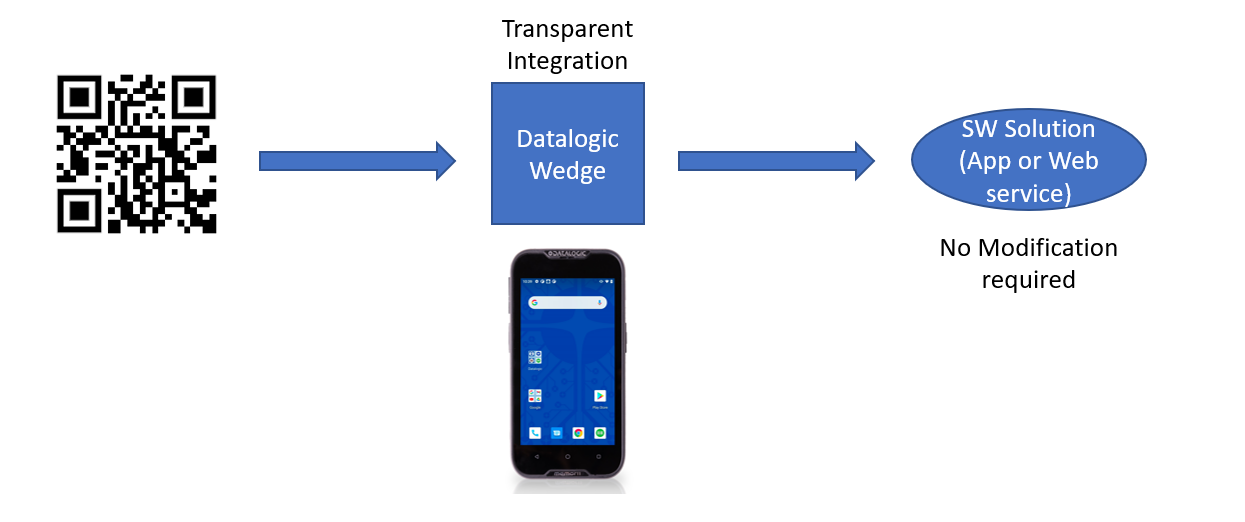
With the wedge feature, you can simulate the entry of barcode data as if it were entered through a keyboard, automatically populating text boxes within an application. This is particularly useful when you have an application that relies on manual data entry but needs to incorporate barcode scanning without altering the application's code.
Additionally, if your application is designed to receive Android Intents, you can configure the wedge feature to send the decoded barcode information to a specific intent within the application. This ensures seamless integration and efficient processing of barcode data.
Furthermore, the wedge feature provides flexibility by allowing you to automatically open the web browser pointing to a web page containing the url loaded on a scanned URL QR Code type.
Overall, the wedge feature simplifies barcode integration by enabling compatibility with existing applications, accommodating various integration scenarios without requiring application modifications or access to source code, and offering versatile options for data handling and forwarding.
Datalogic Wedge offer three options to send the QR Code to the application with a Transparent Integration:
-
Keyboard Wedge
-
Intent Wedge
-
Web Wedge